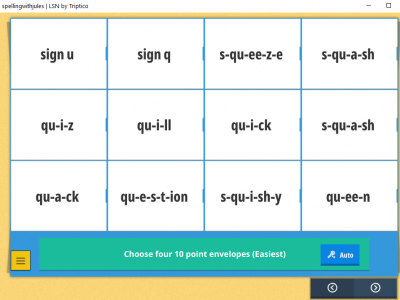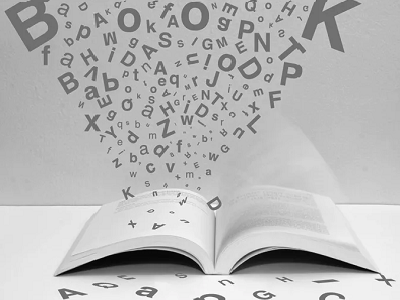I shared two connected posts, home learning and teaching and my use of Triptico to create resources with our Year R son. This experience offered a good reason to learning about both phonics and handwriting, and where these two important topics overlap.
I read the National Strategy documents, connected with Early Years professionals and teachers, I even attended Jules Daulby’s (@JulesDaulby) #SpellingwithJules – step aside Joe. At the same time, David Riley over at Triptico kindly shared with me a first release of the updated Triptico – complete with “Lesson Builder.”
First, it has to be said, Triptico activities (learning assets) are incredibly easy to create. Second, that the ‘list-to-asset’ feature, means Triptico assets are also incredibly quick to create and versatile too. One list creating any number of very different looking assets. A list of names, a list or pairs, questions and answers, categories… become spinning wheels, card sorters, mini games….
Triptico’s Lesson Builder
The new “Lesson Builder” is purposefully clean and simple. It enables you to compile Triptico assets (or lessons) as one “lesson,” reusable and shareable with colleagues and students.

How fast? How versatile?
Try for yourself? Or take the 15 minute challenge.
In less than 15 minutes, from scratch, using the Triptico app followed by the Lesson Builder, I created a learning resource to accompany our budding Youtuber’s, Jules Daulby’s (@JulesDaulby), ‘Qu’ lesson. It was that quick. No question. No squash. No Squeeze.
Access to the App and public resources is FREE. Currently, only the Windows version is updated with the “Lesson Builder.”
The resources pairs with #SpellingwithJules ‘qu’ and the Tripti-code is 1432. Just a note to say that this is a mixed ability, spelling session, as opposed to a phonics lesson.
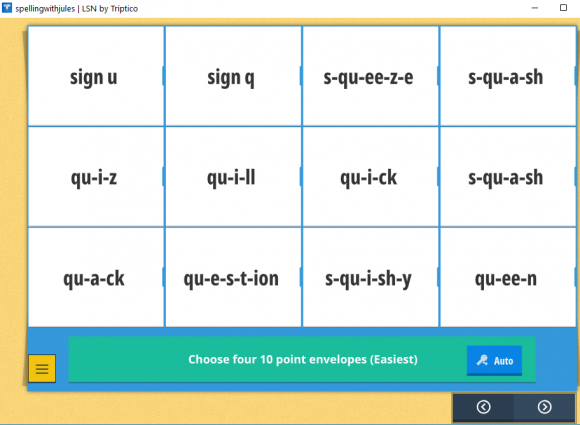
I know David would love to hear your initial thoughts. I know I have to brush up on my phonics knowledge.