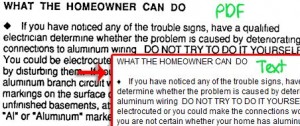 Here is a fairly common question with a simple answer. Google Docs will now extract text from images free. This new feature has only recently gone live but may have arrived just in time to help staff ploughing through and restructuring new specifications. Or perhaps stripping out content, exam questions or restructuring exemplar materials from….. well, from anywhere. I will give you a quick example, a colleague recently wanted to use a registration form, similar to an example he had collected on his school visits. With a little technician help, he didnt have to start from scratch, but perhaps this may have been a better starting place. When uploading files to your account, tick the ption to run an OCR scan, Google does the rest. Extracting characters and placing them within a new text document. Incidentally, I am happy for colleagues to use almost everything I create, but check and at the very least acknowledge the original document or IP.
Here is a fairly common question with a simple answer. Google Docs will now extract text from images free. This new feature has only recently gone live but may have arrived just in time to help staff ploughing through and restructuring new specifications. Or perhaps stripping out content, exam questions or restructuring exemplar materials from….. well, from anywhere. I will give you a quick example, a colleague recently wanted to use a registration form, similar to an example he had collected on his school visits. With a little technician help, he didnt have to start from scratch, but perhaps this may have been a better starting place. When uploading files to your account, tick the ption to run an OCR scan, Google does the rest. Extracting characters and placing them within a new text document. Incidentally, I am happy for colleagues to use almost everything I create, but check and at the very least acknowledge the original document or IP.
Belong · Respect · Succeed · Aspire
