So I spent most of the Saturday learning how to build audio into my Anki Decks. Driven by thoughts of how to best support students with English as an additional language whilst also targeting students revising / learning and re-learning / and students on the move. (Where we have earbuds / headphones, we have potential for learning.
I have been really impressed by how this simple browser or app based tool promotes and personalised revision, learning and re-learning. (I will be back in the not too distant future with a post on the algorithm behind app in due course). What I have also observed is that the self-assessment lowers the stakes considerably, the instant feedback adds even more motivation, to the motivation of being successful, with the mobileness appness meeting the students where they feel most at ease – digitally.
Quick steps to adding audio to Cards
Step 1 – How do you plan an audio Anki audio Deck?
- Create a folder, used to manage your planning and audio assets.
- Plan your Anki Deck and Card content/audio script (in a table or Excel) – saved in your assigned folder
Step 2 – How do you create Anki audio content?
- Record your Anki Card audio content in “Windows Voice Recorder.”
- Name and save your files in your folder.
Step 3 – Create the Anki Deck and Cards
- Download and Open the Anki Windows App
- Create and tag your Deck
- Create and tag your Cards
- Upload your “audio asset” created in Voice Recorder
- Publish your content
As you can appreciate, this takes a fair bit of effort.
So here is another route.
TTS – text-to-speech
It was the last line of enquiry from today’s research. AnkiApp supports text-to-speech (TTS) and it is enabled via the custom layout feature. It was a little extra HTML and whilst I was there, I learnt how to add “orange and bold.” (I also learnt, there are six language translations too; English, Spanish, French, Italian, German and Chinese. The end result, the text was automatically spoken. In this demo, just the answer.
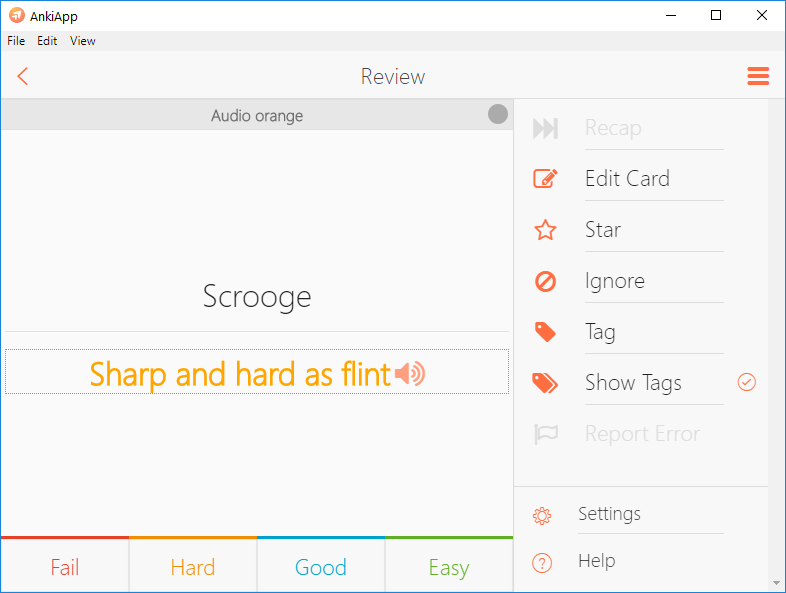
Impressed with my handy work, I am thinking through the additional benefits of auto audio playback.


