Here is a quick update and early reflections on the four mini Anki App memorisation projects.
Year 11 Upgrade (1)
Students had just sat their first English mock paper. On the back of that sobering experience, I chose to use the final 10 minutes of my two Friday Upgrade lessons to demonstrate an Anki Deck via the web app. I am not convinced, that I convinced them.
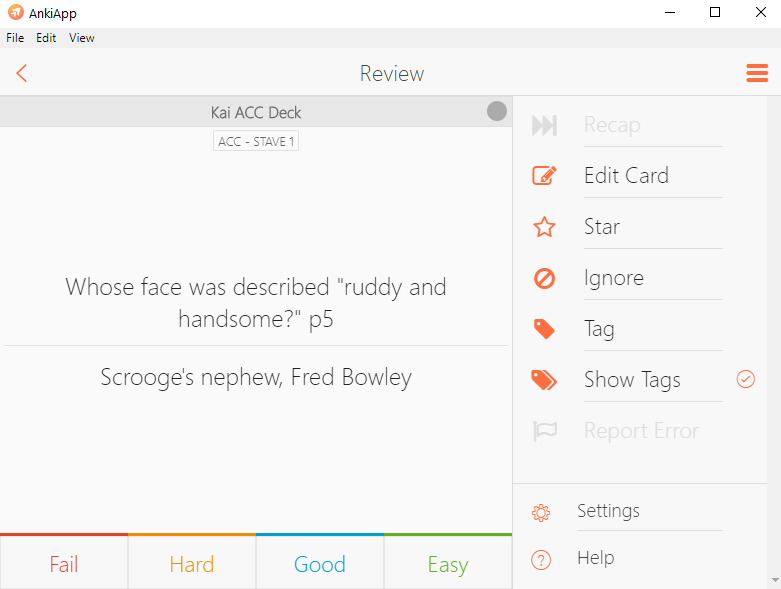
Immediately, the ease and speed of the process caught the attention of a small handful of students. With little time at the end of Period 6 (on a Friday), three students stayed behind for a conversation. Two downloaded the app straight away and one asked for the demo ‘A Christmas Carol’ Deck. Let’s see if these three students seed interest with others?
Year 11 Tutor – Maths (2)
Together with my co-tutor, we met for an hour on Tuesday and learnt how to create a LaTex layout, so that we might be able to write an Anki Maths Card.

Second, and very quickly, my colleague created a Maths vocabulary Deck (Maths and English working together). We saved it in .CSV UTF-8 format file – so that we could host/email/post the file, so that students could import it themselves. (Importing a vile is next weeks tutor demo). The key benefit of importing ‘Decks’ is that recipients can then add/edit the Deck and Cards themselves. Before the week was out, we were thrilled to learn that one of our students was using Anki to create their own Geography Deck! Another project to keep you posted on.
Key Stage 3 learning (3)
I again demonstrated the web app with my Year 8 class. We have an ‘open invitation / meeting’ next Thursday lunch time for students who want to road test the app to learn the ‘Hound of the Baskervilles’ Deck. Once we have the ‘control group’ we can report back the very tenuous and loose finding from the end of term assessment.
Audio Anki (4)
Today I taught myself how to create audio Cards. These Cards worked well in both the Web Anki and the app. Here is my dilemma…
Cards created via a CSV upload, swiftly convert content into Decks. In fact, it can be impressively efficient. A good example was the Maths vocab list from earlier on in the week (or any question and answer or vocab list for that matter). Decks created in minutes, providing potentially hours of personalised, informed learning. Audio Cards, however require the content (possibly both questions and answers) to planned, scripted even, then recorded, before being uploaded, one Card at a time. Audio may well be very powerful, it may well bypass particular learning / access barriers, moreover, is it powerful enough to justify the investment?
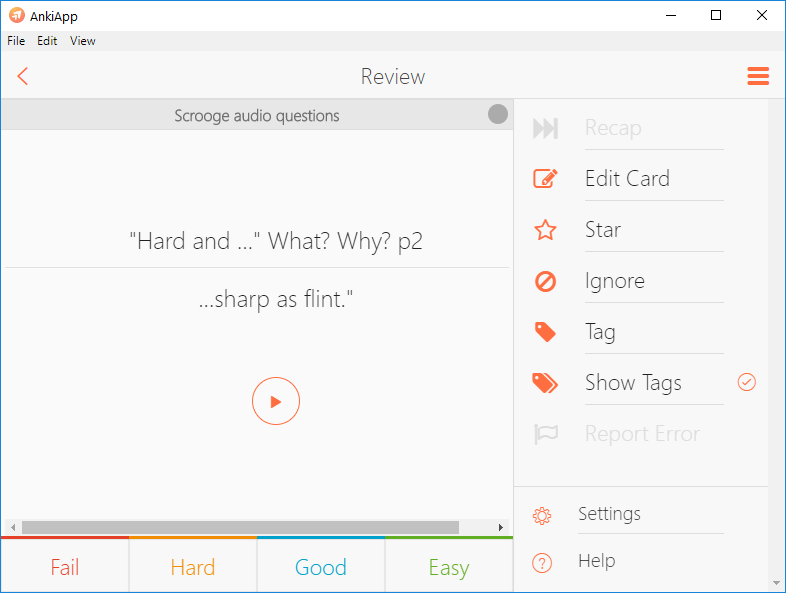
I am hoping to draw on the expertise of more experienced EAL practitioners, maybe share the idea with NALDIC, because if this effort were to be amplified through sharing the resource with a broad network of teachers… benefitting from the free Anki app… then it may well be worth it. Text-to-speech is one strength of Quizlet, a similar platform, with similar memorisation features, reaching out to the education market, £3 a month.
The last line of enquiry is that AnkiApp supports text-to-speech (TTS). To enable TTS I need to either create a new deck with a custom layout, or add a new layout to an existing deck. That is a little extra HTML, much like adding LaTex for Maths Cards. It would appear there is another, possibly simpler, route for audio.
General observations
There are two Anki (memorisation) products (orange and blue), so I find myself regularly directing students – “You need is the ‘Orange Anki App.'”
Student have little trouble downloading the mobile app from their respective app stores, creating their own account (most using a personal email), accessing shared content and creating basic Decks (tagging an important skill to learn).
Anki does not yet have an Administrator role. That said, sharing a ‘Deck’ via the Anki platform is relatively painless. It only needs a forwarding email address with the shared ‘Deck’ automatically appearing within the recipients app. There is not connection between accounts. Nevertheless, all students have been directed to inform their parents / guardian / carers, that they are “trialing” Anki as most prefer to use a private email to create their account. Until an Administrator role is available, training students how to access import Decks is the way forward.
There are literally thousands of Decks available via Quizlet (see above). Every subject, every topic.
No text-to-speech feature, however, audio and video files can be imported.
Small wins: private tution
One student (not at the school where I currently teach) for whom the App is “delivering the goods” has memorised the answers to 28 key questions from Stave 1 (chapter) Charles Dicken’s – A Christmas Carol. In just under a week, he has gone from 60% to 90+%. Now remembering that the “Review” / quizzing process is self-assessed, the student has self-assessed that they achieved a 90% retention rate or Grade “A.” After providing regular daily updates, he has gradually moved from a 60%, to 90+% and now achieving an “A” grade. According to his app analytics, he has committed 46 mins reviewing and his response time has fallen to just 9 secs per question. He tells me he has just started working on Stave 2 and in his words “mixing up” Stave 1 and Stave 2 practice. I will keep you posted on his progress in the coming weeks, as he works through the tags, Stave question bank, the key vocabulary, literary devices and language features, and context. I am confident it is another case of success-motivation-success cycle.
What I do know is, the A Christmas Carol Anki Deck is in demand. Anki seems to be clearly more cool than spaced retrieval revision.
“Remembering is greatly aided if the first presentation is forgotten to some extent before the repetition occurs.” – Henry L. Roediger III



Pingback: Chicken and motivation | KristianStill
Pingback: Plans, cycles and spirals (part 4) | KristianStill
Pingback: Plans, cycles and spirals (part 4) | Kristian Still
Pingback: Chicken and motivation or success – Kristian Still