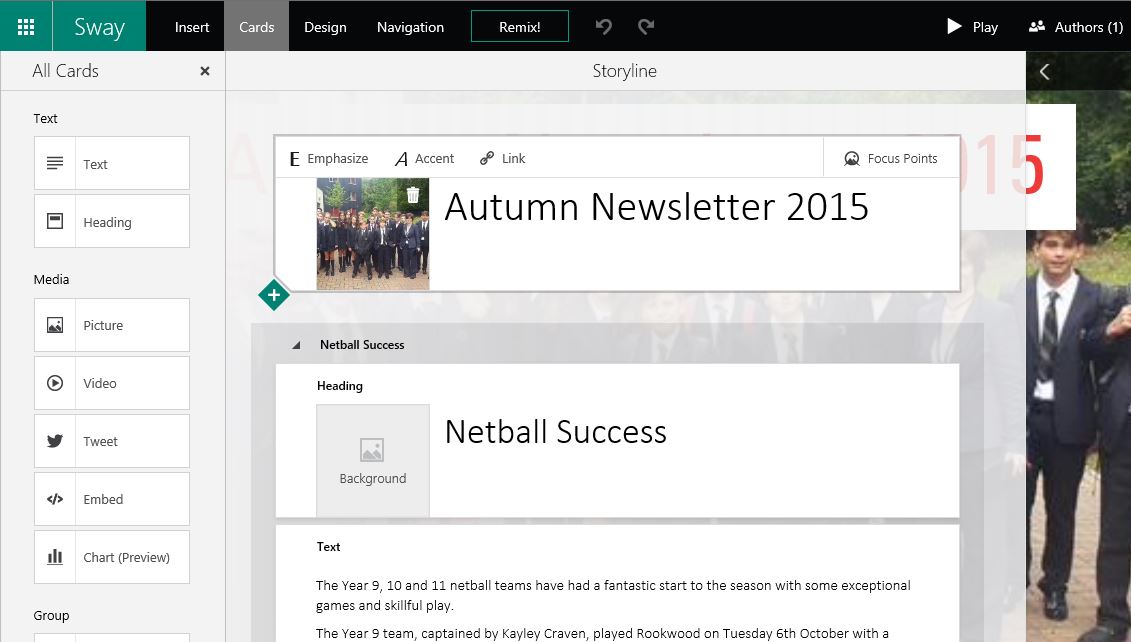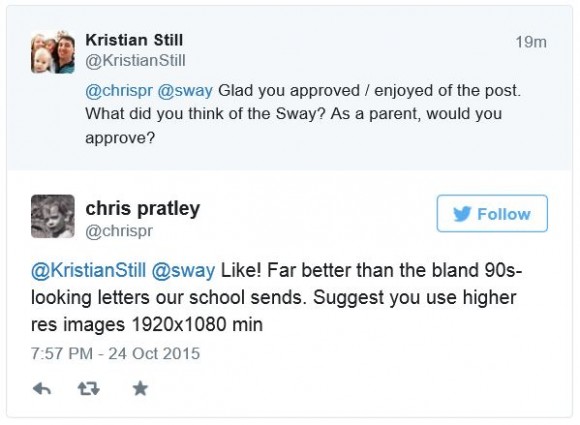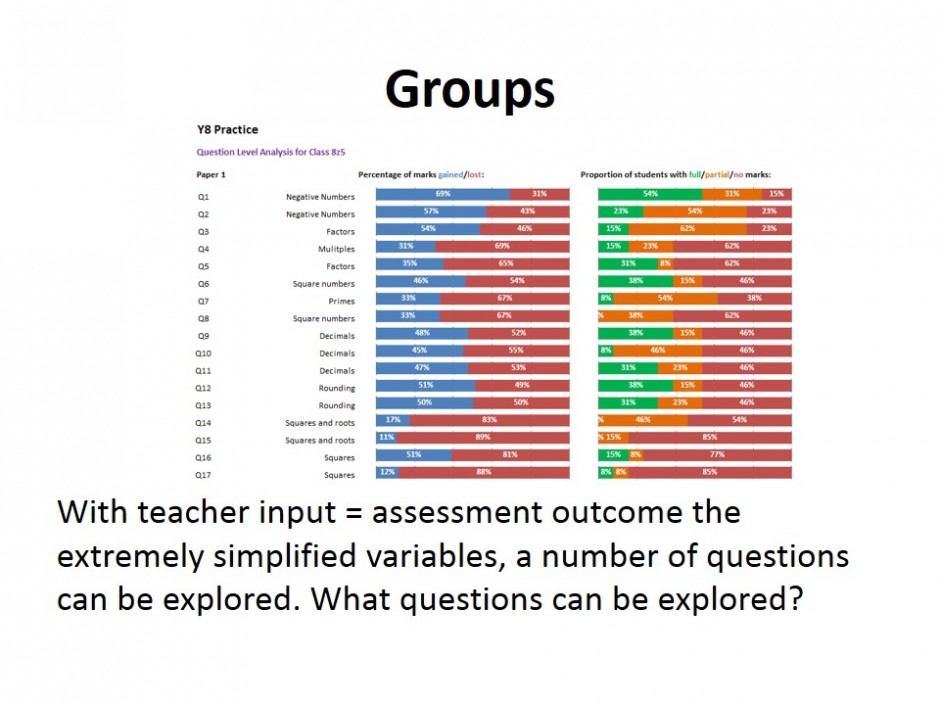Our school website looks sharp. It is lively site with “Latest News & Events” updated two, three or more times a week and a calendar that is integrated with our school MIS calendar. Little is unscheduled or unreported. Not only that, we have a spirited and popular social media presence with the added incentive of feeding back to parents, keen to know about the experiences of their children away from home at boarding.
Much of the website information was then transferred to a Termly newsletter, professionally designed, available in hard copy upon request and digitally via on the website. Our in-house web designer, Director of IT and I were discussing our investment in newsletter, reviewing the website analytics and the knowledge that our parents an carers had identified our website as their primary source of information (not the newsletter, hard copy or e-letters or social media). We knew what we wanted. We wanted a low investment, intelligent way to collate all our social channels and repurpose our website “Latest News & Events” content, in one easy to access, responsive format. If that production could be co-authored, that would be a bonus, but as most public facing school communications pass through a gate-keeper, it wasn’t going to be a deal breaker.
Meet Sway.
I had previously used Sway to make a student homework resource on Charlotte Gilman’s chilling short story, The Yellow Wallpaper. I didn’t particular enjoy the story myself but there were plenty of literary enthusiasts who did. I merely used Sway to collate and present their informed, often “Youtube’d” opinions along with some key commentary on the author and context. The students seemed liked it, the Sway that is. At least to the extent that they didn’t have to filter the 120,000 Bing references only to rely on a rather bland, limited Wikipedia entry.
In May, Sway came to Office 365. Fundamentally, the same consumer product that made my Yellow Wallpaper resource look polished and engaging. However, Sways with Office 365 are shared within the organisation, unless shared for public viewing. Sharing to consumer social networks is more intentional or you can share directly by simply copy/pasting the link.
Microsoft do say “Why make a boring PDF that is hard to read on a phone when you can make a Sway?” Well, a few of our “customers” would still like a hard copy so we set off to investigate. Microsoft via Twitter have been fantastic. @Chris Pratley GM Microsoft Sway (founder) no less, has been supporting us and is looking into a queries and the key request to create a one click SWAY to PDF hard copy.
We presented our August Newsletter at our leadership team meeting on Monday afternoon. What would usually take a couple of weeks to produce took a mere afternoon. It would be fair to say the team have been swayed.
As I said, Chris Pratley has been so very supported. After I posted, he even found time to reply and share the Sway. Given the reach of Sway, we are very appreciative of his time and feedback.
Chris’ comments regarding the images is absolutely right. At least now we know the appropriate dimensions. Perhaps Sway should make a recommendation if smaller images are used (as in the excellent blogging platform Staff.rm).