A quick summary, a few ideas and the benefit of a testing some of these ideas with some of our fantastically committed students. I will try to be efficient with your time, if you want more detail, a quick DM will work.
Remote teaching has the same ingredients with a slightly different bake. Let’s not over complicate things. As for the idea of digital natives? I have had to support and “train” my classes, just as I would in a classroom. “Digital natives my arse.”
Connect. Teach. Check Understanding. Assess. ReTeach. Cards on the table – “Successive Relearning,” still provides the biggest bang for a teachers buck.
Here is my set-up – within my context. Flex to yours.
G Suite (Slides, Classroom and Meet) plus Wakelet (and Youtube), Standardebook and consolidation via Classroom.RememberMore (fastm flexible and free). Chromebook (Mote, Wakelet, Split Screen extensions) and headset. My wife is working on the dual screen set up, we have our three school-age children at home with us (12, 8, 6). “To me, to you, to me…” A teacher buddy on the back channel – “Here’s to you kid.” This post is dedicated to your enthusiasm.
Connect: The unit is sequenced and lesson outlined are shared via Google SLIDES (as previously recommended, “new knowledge” has been streamlined to 60%). Lesson reminders scheduled through Google Classroom Assignments (GCA), lessons introductions via Google Meet (camera off, chat open). This is where digitally connect.
Every lesson requires action from the student. Where the lesson focus is learning, or no submission is required or no formal assessment or feedback offered the Assignment is set as Ungraded.
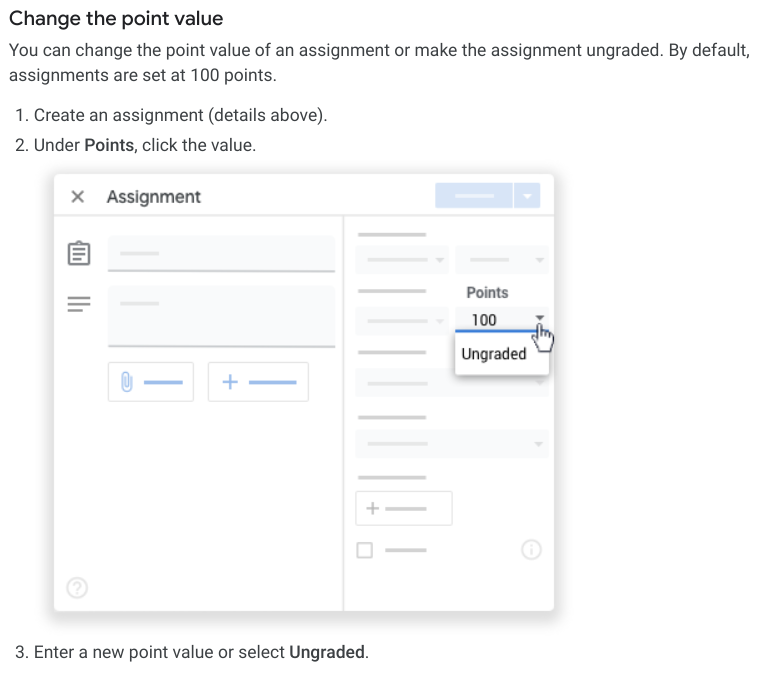
This sets a directive. The routine. Students record their commitment to learning, creates a register, and when submitted work is required… well, that is the routine. Save yourself… all work is submitted via GCA – #noemail and #noshare. All emailed or shared work is responded to politely with the same message “Submit via Google Classroom – thank you.”
Connect: Google Meets routines
Meets are accessed via Google Classroom. No email link, no calendaring. Students sign in with their name and device (LTP) (I have 3-4 students accessing lessons via their phone). We use the first five minutes to be human, ask how they are. Camera off, we chat… in the chat. We connect.
Teach: Slides – think Oak National Academy, Classroom, and we also have the resources shared via Wakelet. 5 minute connect, 15-20 minute teach and then I let the students get on with the task at hand. We Q/A in the chat, one question all respond, “Raise hand” for direcr Q/A. We do a lot of “Checking Understanding” before send them out into the wild (learning).
Students are now working as mini study groups, often synchronously (on a share document). You will have to show learners how to “Make a copy” and stress that submissions are individual. As I said, students need support, training and demonstrations. On demonstrations, I find coaching a student through leading the demo, presenting their screen, is very powerful, for both the leads confidence and the students.
Classroom.remembermore gives students the self pace, self-directed opportunity to check they know, what they need to know. It is fast, flexible and free.
Assignment submissions give me the chance to formally assess the students written understanding. Just like in class I am assessing all the time. I use either “Comment banks” or Mote! Now I will say it again – Mote is fantastic and fast. Verbal feedback (and more) in the comments and on across G Suite. Your worklife balance can not afford to miss this Chrome extension.
Re-Teach: And so the cycle restarts. Back to connect and check-in, ensuring our lead Huskies are not too far in front our rest of the pack. Signposting learning opportunities, re-configuring study groups, signposting Classroom.remembermore tags.
Next week – remotely Shakespeare
Week 3 – reading Romeo and Juliet. Over on the Wakelet we have links to audio and video productions and below is our tried and tested solution for reading into writing.
Google Meet using the Spotlight layout, presenting Standardebook* web display – with consolidation via Classroom.RememberMore (fast, flexible and free). Here goes something…
Have a great weekend everyone. Thanks to the team I teach with.
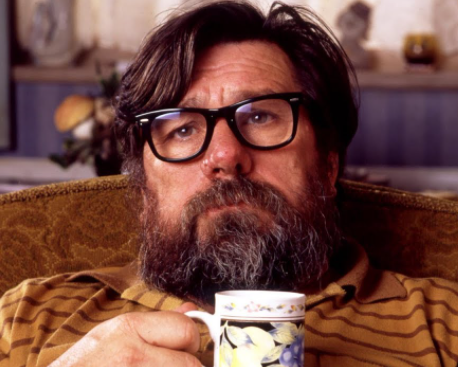

Pingback: Get Soundtrap’d – Kristian Still