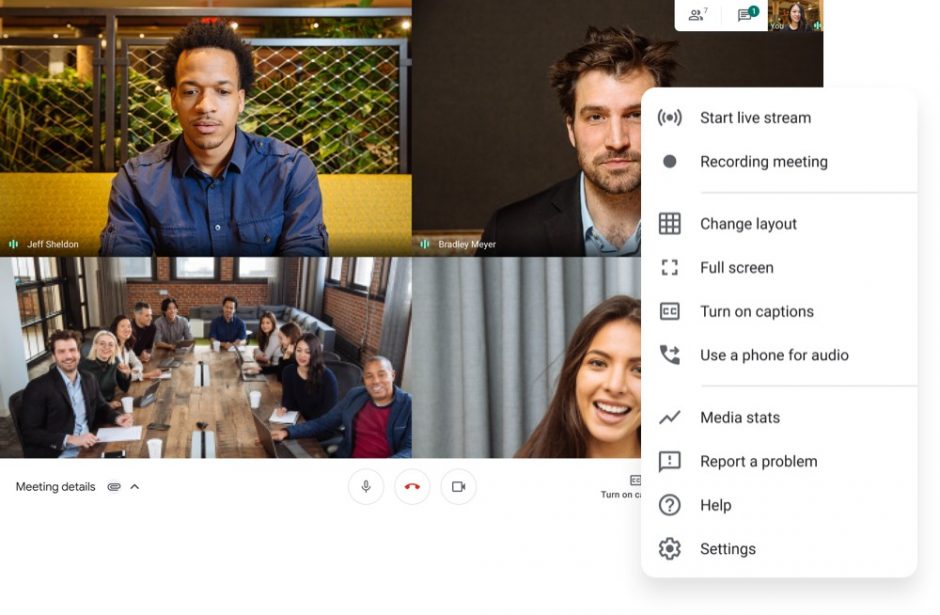Why have I / we not heard more about Google.Chat? Well, it is not part of the personal / free Google account that most of have experienced. However, Google for Education (or any business account) comes with Google.Chat and it has completely disrupted the way I work within G Suite.
With Meet and Chat recently baked into the G Suite communication strategy, available within/alongside gmail and across all web and mobile platforms, Chat has rapidly replaced my gmail use for within work communications. I don’t see that reverting back either.
Why it has Chat become my defacto within work communications tool?
Take this morning, two quick responses, one conversation with Fintan over at DamsonCloud and one meeting scheduled – in less than 5 minutes.
- Speed
- Ease of use
- Move to Meet
Most of within work communication is sharing information. Chat does that so much quicker than gmail or phone. Not only that, I know if my colleagues are at their keyboard. Green @ live. Red @ away from keyboard or set to inactive (working). ‘New’ messages are clearly marked. It is quick and it is easy.
I can have 1 to 1, or 1 to many, conversations, dedicated group or rooms, as well as threaded conversations within each room. On and off the record. Rooms have been revelatory for small projects. No need for the usual email set up, (not even a distribution group), no salutation, email fluff, or sign off. I can upload a file, share a directly from my Drive or add an emoji – from all devices, synced across all devices. I can @comment (direct your reply) or reply, react and forward any content that is deemed essential to my Inbox. If Chat isn’t enough, in one click I can kick open a Meet (video conference) no need to call. (There was a time where under my phone was a list of extension numbers – not any long.) The depth of levels of conversation in Chat is really versatile.
In summary, it is rapid, efficient and easy to adopt. With a few usability agreements – it saves so much time. And as you would expect there are a bunch of settings to manage your notifications. Time that can be put to use elsewhere.
There is a powerful search and integrated support for Vault (archive, preserve, search, and export Chat-specific data) with the security businesses / school expect. 28 languages, 8,000 per room AND just recently those members can be ‘external’ to the organisation. Just think of all the different ways Chat could be used to deepen working relationships.
I have not yet got a handle on using “BOTS” yet, but I know it can schedule, modify and cancel meetings and more, with @Meet integrating directly with Calendar. You can runs polls.
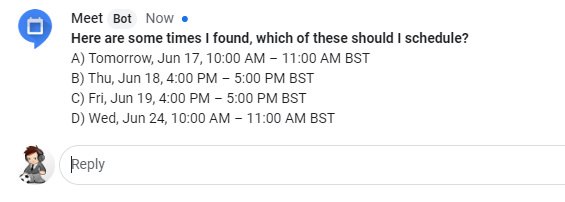
Three tips for Google Chat
Add formatting to text.
- Bold text by enclosing it in asterisks
* - Italicize text by enclosing it in underscores
_ - Strikethrough text by enclosing it in tildes
~
Run Polls by adding the @Polly
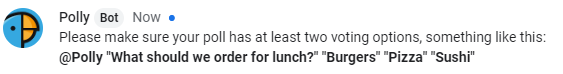
Quickly access to emoji by typing a colon. Add a keyword to filter this list. Tab to select.
This is all before Currents arrives on Monday, July 6.