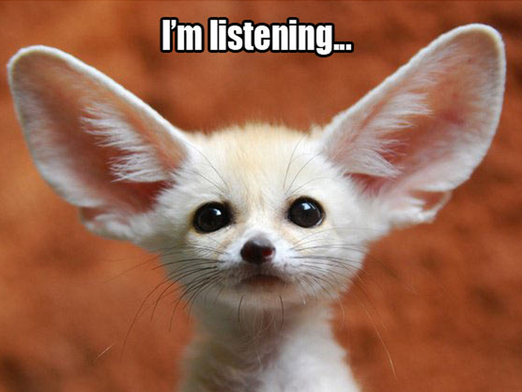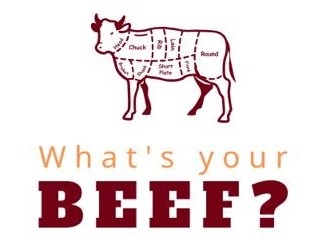Workflow does not get as much attention as workload. Of course, smart workflow, reduces workload, both important considerations for teachers and learners.
Feedback is a perennial thorny issue, often discussed from a viewpoint of workload. I am going to review feedback from a viewpoint of workflow and share some ideas, reduce your workload, supporting teachers and learners.
Warning
38% of well-designed studies, feedback actually made performance worse – one of the most counterintuitive results in all of psychology.
Dylan Wiliams – or close to that. Shared many times, in many interviews and articles.
Advisory
Don’t give feedback unless you allocate time for students to think or respond.
Feedback should be more work for the recipient than the donor.
Both Wiliam’s trademark advisories.
The start is the wrong place to begin
When planning most aspects of teaching, “the start is the wrong place to begin.” So I am going to start my thinking once an “assignment” has been returned by a class of x students. Most of these reflections apply equally to a range of teaching, distance / blended / remote learning scenarios (online submissions and homework) and given I am knee-deep in my investigations around lockdown learning, it focused on the opportunties within Google Classroom.
Assess the return on investment (ROI)
Hinder or help? Is there a need for marking in the first place? Consider whether marking learners work (the investment) adds value to the learning (return) and more importantly, that the return is greater than repurposing your time elsewhere.
Validity over reliability
Consider the degree to which assessment award, the mark, grade, score is valid? Any work set outside of control conditions relinquishes validity. It is rare that you will set the same task, to the same group, more than once.
Investment options – no marking
- Create self-marking quizzes (with built-in feedback) or teacher created activities such as spelling tests. Assuming all your learners completed the quiz, you can report their score, the class score and investigate question level analysis. You can also deliver immediate feedback following each question of at the end of the quiz. You can assess once, or many times.
- Questions with answers sheets? Questions and Mark Schemes? Assessing as a part of the learning process. Learners submit a score.
- Check boxes can be used for slightly more sophisticated, multi-correct answers. Eg In the extract Iago is shown to be… Answer A C and F
- Set the assignment. Learners self/peer marking in class.
30 assignments received
Receiving all 30 assignments by the due date is the aim. So I’m grateful for the fact that Google Classroom displays due dates when set and can send due date reminders and guardian summaries when overdue. Investment – set online, set date. Return – online submission, email reminders.
Long form answers are an important skill for learners to develop, the return on investment (ROI), of marking long form answers, needs to be significant, “…more work for the recipient than the donor.” Here are a few ideas to support workflow and reduce investment.
Rubrics
Rubrics are a form of success criteria, answer signposts for learner. A recipe to a learners answer. The investment is in building the rebrics, the return is when assessing, you assess by rubric category and band within each category, reducing comment writing time. See Goobric for more sophisticated rubrics.
Audio comments
With voice-typing available across the G Suite environment, typed comments are faster and easier to add than usual. However should you wish to leave an audio comment (and transcription), then there a few ways forward and I really like the potential of Chrome extension Mote for across the G Suite and I am not the only one 🎺. Now Mote is even smarter! Offering both the audio and the transcript. Learners getting to listen or read your guidance. Even using Mote to response or share their thinking.
And there is MORE still. With Mote you can leave “extras,” emotes and gifs, from within the extension. Why not send your Mote together with a little “giphy.com/shaq-shake.”
Alternatively take a look at Talk and Comment for plug and play audio comments.
Comment banks
Comments and “comments banks” is an inherent feature of the grading process in Google Classroom. Comments has a great strong workflow too.
Highlight the referenced text and lick the + icon. Add comment. You can then store comments, creating a comment bank, and retrieve comments.
- # brings up your comment bank
- Or add your comment to the “add private comments” section
Click ⋮
Today I stumbledupon found emoji picker. Win+. Hold the Windows key down and press (.) The panel remembers your most recently-used emoji and presents them at the top of the list. I can type good job or I can 👍
Given comments get delivered, emails offer multi-send options, selected or filter by learner, or status (eg handed-in, missing). Click email, subject line is created and if you have added the Gmail dictation extension, that email is drafted and sent in quick time.
Hoping that helps.