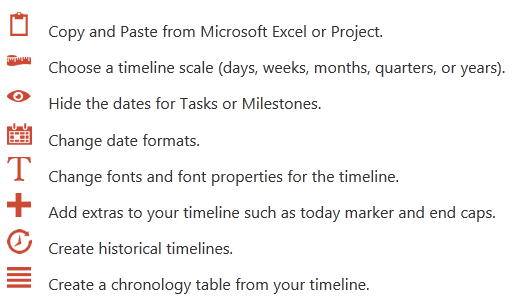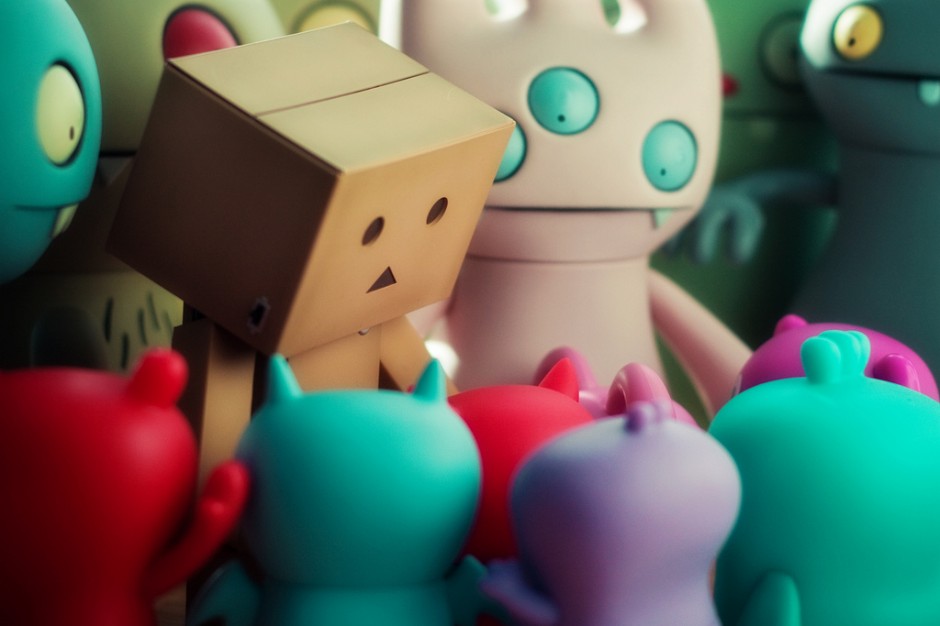It’s back, and its better than before. Office Timeline 2012 is the quick, intuitive timeline plugin for Powerpoint. I first used it when preparing a whole project presentation, after all every whole school project presentation deserves a timeline right? In just a few clicks, the Office Timeline wizard had created a more attractive timeline than Smartart, or I could have created with shares and effects.
What is more the NEW Timeline Wizard is even better. More styles, more templates and you can even just dump in your Excel data (MS Project data as well, but we do not use that here). I could go on and list all the design features, but I have design folks at Office Timeline have done a pretty decent job on the website and I do not think they will mind this quick screen clip.
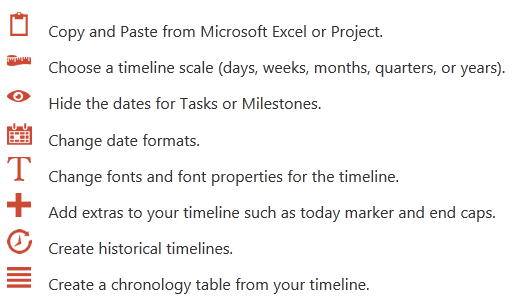 It really is easy to use. Type in tasks and dates to build your project plan. Use drop-downs to quickly rearrange dates and the shapes of your tasks. Click and hold the preview button to see your work. Very nice.
It really is easy to use. Type in tasks and dates to build your project plan. Use drop-downs to quickly rearrange dates and the shapes of your tasks. Click and hold the preview button to see your work. Very nice.
Customise dates and text. Make fonts bigger and change their colours, or use bold, italic and underline to highlight important items, flat or gel effects. Insert connectors and set the duration count to days or weeks.
When you are done, it is there in your presentation or simply email to share.
I would reccommend looking at their gallery to see whats possible. They are really so quick and easy to produce.
So, there is a basic edition (FREE) and there is a Plus edition ($19.95) and IMHO, one is amazing value and the other is excellent value. You see the product comparison here.
History, science experiments, book reviews, character bios, personal statements… there is a whole host of places I could see my students using this nifty plugin.
[qr_code_display]