 This is very promising. Office Web Apps and a SkyDrive with 25 GB of storage space. Accessible for FREE with a Live account. Office Web Apps provide a basic set editing tools (not a replacement for OFFICE 2010) but more than enough for students. More importantly, for all those students stuck with Office 2003 on their home PCs, access to Onenote. IMHO certainly comparable to Google Docs and there is more to come. Head to office.live.com and you’ll get a list of the documents you’ve uploaded to SkyDrive (if you have Windows 7, you can even map the drive on your PC).
This is very promising. Office Web Apps and a SkyDrive with 25 GB of storage space. Accessible for FREE with a Live account. Office Web Apps provide a basic set editing tools (not a replacement for OFFICE 2010) but more than enough for students. More importantly, for all those students stuck with Office 2003 on their home PCs, access to Onenote. IMHO certainly comparable to Google Docs and there is more to come. Head to office.live.com and you’ll get a list of the documents you’ve uploaded to SkyDrive (if you have Windows 7, you can even map the drive on your PC).
Combine Office Web Apps with Office 2010 and you get the capability to edit offline, co-author documents using revision marks, comments, and other features you are used to seeing in the desktop applications.
Web-Onenote
Having spent an hour experimenting with Web Onenote, I am confident that is would service the students needs, basic formatting, highlighter, colour, spell check, indent, bullets. Styles, tables, images, hyperlinks and tags. You can add, move and remove sections, more than enough features to make a very attractive looking document.
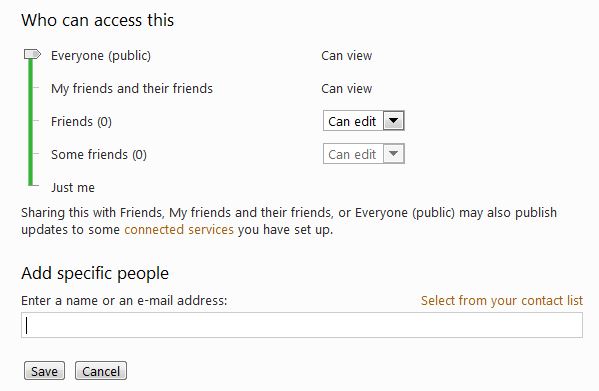 However what stands out for me is the ease with which you can share and co-author the document, at the level of privacy you determine. Once shared you can then show the contributions made by the permitted authors.
However what stands out for me is the ease with which you can share and co-author the document, at the level of privacy you determine. Once shared you can then show the contributions made by the permitted authors.
Originally undermined as a ‘poor-man’ desktop office product, Web App’s simplicity may in fact become its greatest strength. I would point out that many staff may in fact prefer this lite application to the more complex desktop version.
I leave this Web-Onenote open access and you can contribute anything I have missed and add any opinions you may have.
Just a few days after I published this post I also learnt that @bennuk: As well as Web Apps being free with a Live ID, if a school uses Live@edu then all adverts are removed from SkyDrive (and everywhere) too! Now that’s a bonus.
Next in the series, Powerpoint, Excel and Word.
