I first uncovered Triptico when I was looking for ‘fridge magnet’ type activities for teaching poetry last year to my Year 10s. More recently, I found my way back to David Riley’s (@David_Triptico) Triptico website via a tweet, to find a whole raft of interactive resources – easily edited, adapted and saved for later use. ‘The Triptico Desktop Resource’ runs on Adobe Air, so it’s compatible with both Macs and PCs, and run somewhat like an app would on your mobile phone.
Once you have installed and launched the application you can explore the different activities via the scroll bar at the bottom of the window. You now have quizzing tools, scoreboards, timers, voting tools, grouping, ordering and matching tools, randominsers, all at your finger tips.
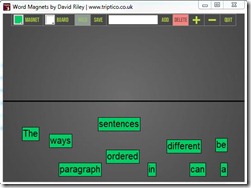 Today I used the magnets to introduce the lesson objective and the ordering tool to order the students reading contributions to our class reading of ‘Holes.’ With forwards and back arrows, we were able to clearly see who would be reading next.
Today I used the magnets to introduce the lesson objective and the ordering tool to order the students reading contributions to our class reading of ‘Holes.’ With forwards and back arrows, we were able to clearly see who would be reading next.
I really like the ‘Find 10’ and ‘Question Quiz’ tools but still, my personal favourite is the very versatile fridge magnet tool. With 42 different backgrounds to work on, size and colour, there really is so much potential here. In fact, a number of these tools will really breathe some interactivity into some of the ‘51 Ways to Introducing Lesson Objectives,’
[qr_code_display]
