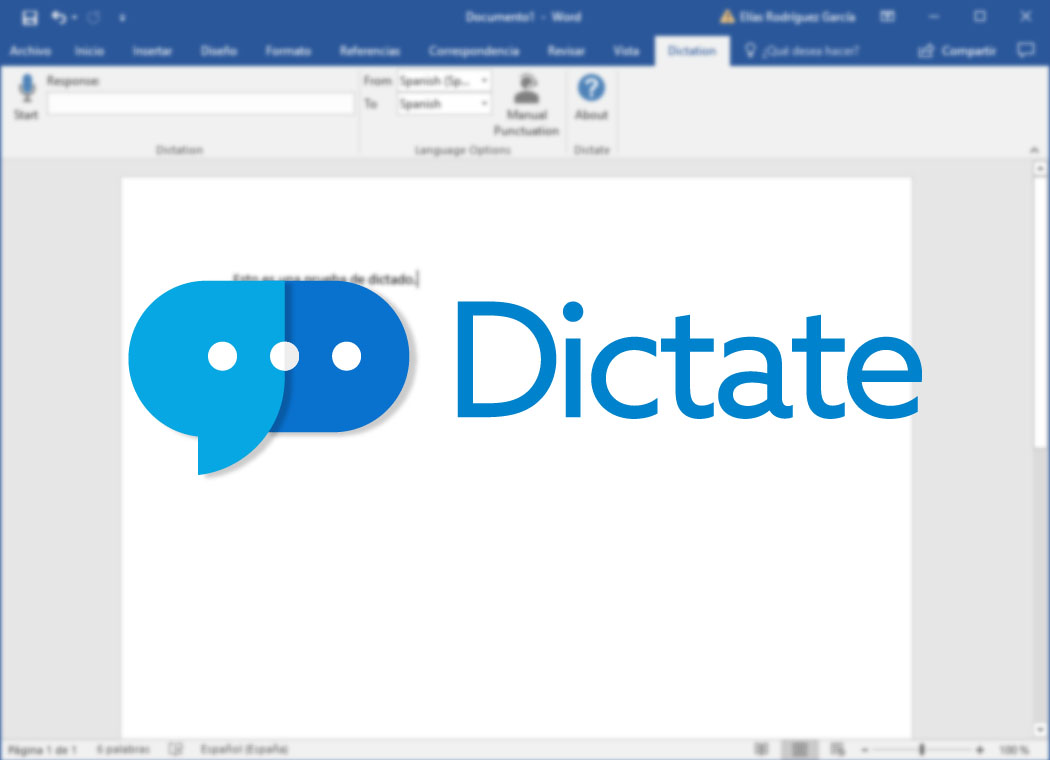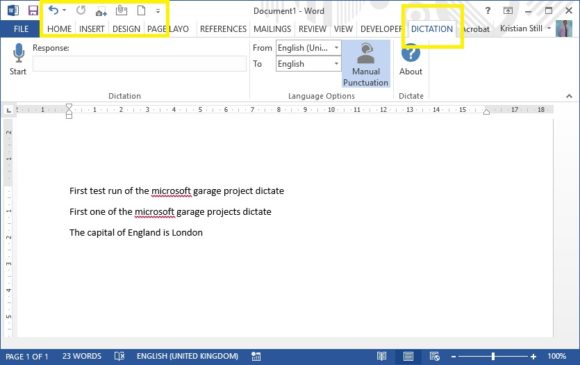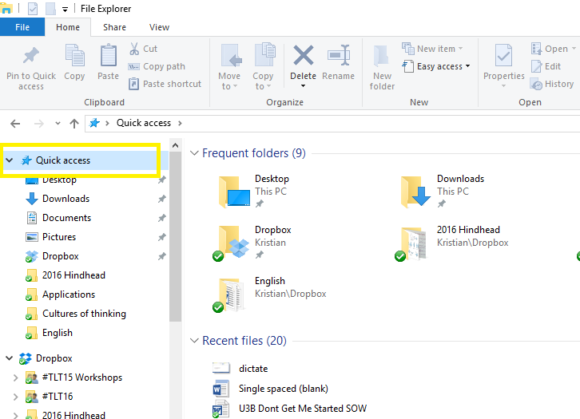Three tips to save us all time. One powerful tool and two shortcuts.
Today I leant that Microsoft Garage Project “Dictate” has been released. It is a basic but accurately speech-to-text add-in that works across most Microsoft Office suite. The video is at the bottom of the post.
Step 1 – Download and install the Dictate add-in.
Step 2 – Open Word. Select Dictate. Select “Start.”
As you can see, it is technically accurate with with some punctuation corrections required. As yet I do not know if it is intelligent and will capitalise dictionary additions..
The second tips is adding “attach to email” to the top left fast actions list. Very useful.
Lastly, I do not know why I haven’t used it more readily, but the Quick access tab in File Explorer is very useful.