Despite only leading two lessons in hexagonal learning / thinking I am confident that this strategy made a significant impact on the students ability to understand and make connections between topic themes / terminology / characters. Respected colleagues, with more experience that I have, are supporting hex learning as a tool to promote SOLO (Structure of Observed Learning Outcomes). More on SOLO can be found at Hooked on Thinking. My original contribution was to create a Powerpoint template for teachers to create the hexagons / learning assets but much like the AA adverts of the 1990s, ‘I know a man that can’ do so much more with ‘hex learning.’
David Riley is the creator of Triptico. One of the very best suite of classroom learning and teaching resources for educators. Most recently, rarely a lesson goes by without me writing into my planning to use a Triptico tool. Timers to encourage focus and pace, randomisers to ensure all students have equal chance of being asked a question, group sorters to avoid teacher bias, ordering tools, quizzes for intro’s,activities, recaps or plenaries. There are even tools for core learning activities, think fridge magnets for word quarries with any number of backgrounds and matching tasks. Amazingly David has shares this fantastic suite of tools for FREE.
David is currently working on three more very exciting Triptico learning tools, a directed reading tool called ‘Page Turner,’ which is immense, a random story plan creator, much like John Davitt’s RAG but for story-telling and yes, a hex learning.
The design concept has been bouncing to and fro between and I must day David has done a fantastic job in interpreting the concept and keeping it very simple. Add hexagons. Add text, currently via pop out keyboard for IWB, but in the finished version both the virtual and real keyboard will work. An onscreen magnifier and scroller for sizing and a quick save as image option in case you want the students to be able to cut them out and make their own learning connections, before presenting their work on screen. David has very kindly opened up the resource to educators for feedback. David has been giving everything he has created away for free, can you spare 5 minutes to feedback ideas? Go on, give Think Link a try. Or, maybe you have a better name for it?
Features already on the list:
- Colour
- An auto “magnet connect” the kind you kind in tablet jigsaw apps, but that feature involves some tricky maths apparently, so maybe an update?
On the main page, the ‘New Board’ button works. On the hexagon page, you can now select ‘Save Image’ and ‘Main Menu’ from the ‘spanner’ menu. That way your students can
http://www.triptico.co.uk/hex.html
[qr_code_display]

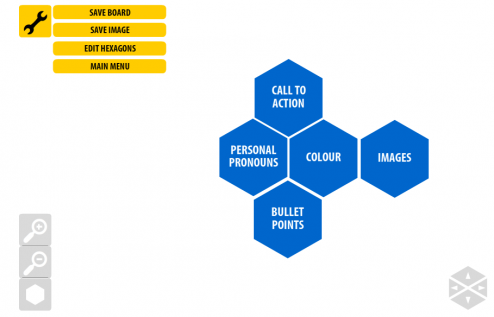
Hello Kristian,
Thank you for the blog post and for your ideas and feedback about the hexagonal/’think link’ resource.
I will try to make some time over the weekend to finish the resource and will hopefully have it ready for teachers to begin using next week.
I have also been thinking about the ‘magnet connect’ feature – and have a few ideas which might help with this.
Thanks as ever for your support and for taking the time to write about my site and resources – hopefully your blog post will generate further ideas and suggestions relating to this resource,
David
Let’s hope for some ideas from the rock face. Teachers, think, link and tinker now before to much more invest in the app means your wish can not be granted.
Pingback: Triptico goes SOLO! « N-gauge