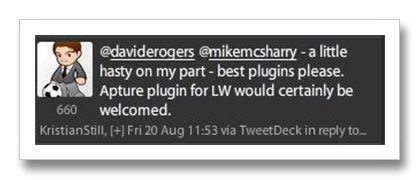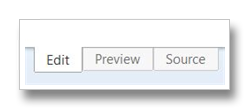At #MSCamp I had a brief conversation over the virtures of Live Writer. After loading it as part of the Live Essentials suite, I didn’t feel it offered me much more than the WordPress WYSIWYG with Apture, perhaps I should have been a little more thorough patient. The point being made was that Live Writer plus plugins was a very efficient blogging product.
So here I am, back with Live Writer, with a BETA has just yesterday. Improved spelling suggestions, more emotes (which I rarely use but might be nice for students) and improve Office integration. Now to see what plugins I would use?
I installed attach file, insert Twitter post, Polaroid picture and Snagit.
Twitter imports very neatly with a Follow me link, if visually a little unappealing.
- Revisiting Live writer after recommendation from Mike at #MScamp. Beta just bn updated, added sum plugins. Better than I 1st gave it credit.
The Snagit plugin didn’t work, but I should have read the reviews first and I would have saved myself the time to disabled and uninstall it! So its a snipping tool and then Polaroid picture to give the images a polished look solution. Size, tilt and captions can all be customised.
Working with the Edit, Preview and Source tabs in the bottom right hand corner of the window were perhaps the most useful features. So, originally I gave Live Writer 5/10. There was little added functionality when compared to WordPress WYSIWYG with Apture. This was perhaps a little harsh.
I have not yet had a reason to investigate the improved Office integration and hope for more, reliable, Live Writer plugins in the near future. 8/10. Importantly, presenting a tool like blogging tool with the Microsoft ‘look and feel’ can only encourage more staff to blog, for longer. My thanks to @mikemcsharry for refreshing my interest in Live Writer and input during my second review.