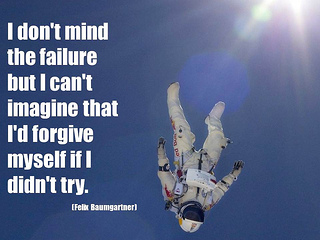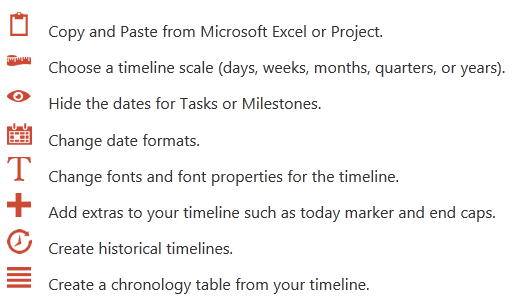The SSAT English radar is an electronic newsletter, distributed to the SSAT’s English network, approximately 3000 Heads of English and teachers of English, as well as senior leaders, across England. It focuses on the successful leadership and management of an English department, as well as classroom pedagogy. The newsletter includes stories from schools, teaching tips and resources, as well as information about SSAT events and products.
The SSAT English radar is an electronic newsletter, distributed to the SSAT’s English network, approximately 3000 Heads of English and teachers of English, as well as senior leaders, across England. It focuses on the successful leadership and management of an English department, as well as classroom pedagogy. The newsletter includes stories from schools, teaching tips and resources, as well as information about SSAT events and products.
Here is my submission, under the tag of innovate – how have schools done things differently in order to do them better?
How to do things different in order to do them better… with less personal expenditure. My answer to this questions would almost always be the same, Triptico. Rarely does an English lesson pass where I have not either planned Triptico or Triptico provides an effective way to facilitate learning that emerges from the lesson. In fact, Triptico is that good, it should have its own shopping channel infomercial;
Triptico the worlds best teacher tool for collecting, sorting, ordering, grouping, quizzing, timing, slicing and dicing learning, on the market today… and what is more, it’s completely free! 100% satisfaction or your money back. Guaranteed.
Crafted by teacher and educational app designer David Riley (@David_Triptico) to solve his own classroom conundrums, Triptico is a lightweight desktop app that contains more than twenty interactive, fully-customisable resources. Easy and fast to use, no geek grade required, the resources are reusable and shareable. It is, quite simply indispensable. Well at least for me it is, and I can prove it.
Let’s take a typical Friday. Period one I used was one of the Triptico timers to encourage a pacey introductory first task with Y11 and the random student selector for questioning. Period two, with my restless, Y8s it was word order with Triptico magnets. Here we used magnets to prove that there was in fact more than one solution to ordering ‘carried an bag the lady old heavy,’ exploring the different word order combinations.* Period three management time. Period four, I used Triptico to randomly sort my Y8 students into groups, (no teacher bias there, Rose) and the scoreboard to award points in the plenary, highest team score goes out the door first (It is lunch after all). Period five I used one of Triptico’s quizzing tools, ‘What’s the Question,’ as a feature activity.
If you are a fan of simple and effective, and I must say I am, then you really should give Triptico a go. To help you get started, every tool comes with a demo activity and there are plenty more being shared between teachers here but why not get your students to create resources for you as a task, or run a swop shop folder on a shared drive somewhere? As if I have enough credibility with you to offer a rating this would be five stars.
Now I did say that my answer to the best way to things differently was almost always Triptico. I stand by that answer, however I hope you will be excited when I tell you that Triptico Plus is due for release imminently. Bring it on and do not be shy in sharing it with your colleagues, they will most definitely thank you for it.
FAQs –
Question – I can’t install anything on my school PC.
Answer Triptico can be a single installation or it can be installed on every PC in the school by the Network Manager. Every teacher at our school has access to it.
*An old lady carried the heavy bag OR The lady carried an old heavy bag.
[qr_code_display]