The first ARS or audience response system I encountered was Quizdom. Correct keypad answers pushed racing cars towards the finishing line. They were a pretty penny back in the day but ARS take on many forms these days, many enabled over wifi. In theory that is great, especially as many students have smart devices close to their hearts, though school wifi policies are not always as easily traversed. Fast forward ten years… and a curious mix of hi and low tech produces Plickers.
I tried it for the first time this evening with our Curriculum and Subject Leaders. 22 responses to a multiple choice question collected with two quick scans of a rather large training room. Here is how it works.
Each staff member / student is given a unique card (and numbered) with a unique visual QR type code like the ones below. Each set has 40 unique codes. The code has 4 sides, each lettered A, B, C, and D (1-4 answers, I would recommend using 2, 3 or 4). You can even create a class list and assign the code to a particular student. The responder simply holds the card so that the answer / letter they choose is at the top.
You, the commander-in-chief simply scan the room with your smart phone camera. The app scans the unique codes (only once, they are unique) and calculates response for each letter. The results are calculated in real-time on the teacher’s device, or they can be displayed on the big screen via the Plicker’s website for all to see.
We printed on card and chopped the set into two, giving room for the responders to hold the cards and not obscure the code. Avoid laminating the cards for two reasons, one, it reflects light and you are using your phone camera. Two it takes two long, printing onto card and chopping in half – 3 minutes max.
Is it perfect? Online reviews seem generally complementary. Yes, cards might be obscured behind a very keen or over-excited students waving their cards vigorously, but you only have to check the response count. Of course sharing the results encourages students to point out if their cards has been missed. So, I can see little to find fault. Our staff seemed to pander to my 5 minutes of geekiness with a smile, I hoping our students will enjoy assessment with a scan.
[qr_code_display]
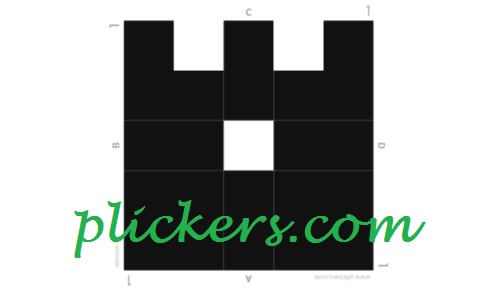
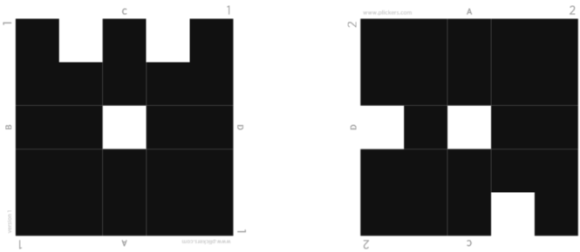
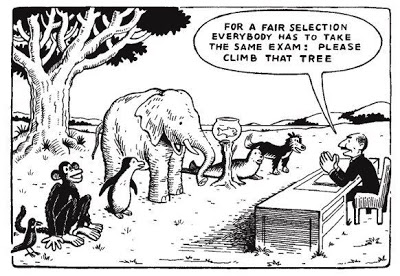

Funny – I just used these with my Year 10 class this week and am drafting a post about them.
I think the idea is great … I have them stuck on the back of exercise books and they are facing different directions. This means that no one can tell what another student is doing and they are always easily accessible.
I found it to be a bit slow. We normally use a lot of mini-whiteboards, which remain hidden until they are all shown. This was a lot slower in collecting responses and didn’t pick up some of my 32 students at the back of the room. I have my class sat in a double horse shoe, so I was able to stand in the middle and spin but there a few it didn’t pick up.
It did clearly show who hadn’t given me the right answer, who hadn’t answered yet and it allowed students to update their answers if they changed their mind. I loved that as I scanned the room, it showed me their name floating in front of them, a good example of augmented reality.
I think I’ll try them again using the iPad rather than the iPhone and see if that’s any quicker but students were getting frustrated with the speed last time.
Thanks for the post!
Some excellent feedback for the next practitioner that reads the post and comment, thank you for taking the time to get in touch. I really like the idea of sticking them onto the books. A great suggestion. Room layout definitely needs to be considered as I experienced the same constraints in the staffroom. I would have to agree, that collecting Plickers responses is slower than whiteboard, though possibly more accurate as long as all answers are accessible. Cleaner, definitely and yes, amending your answers is easier.