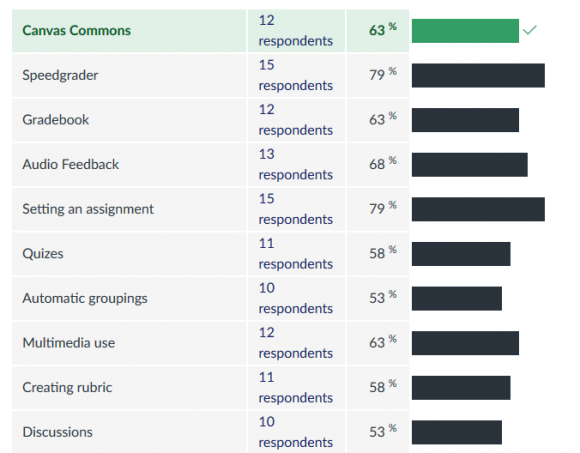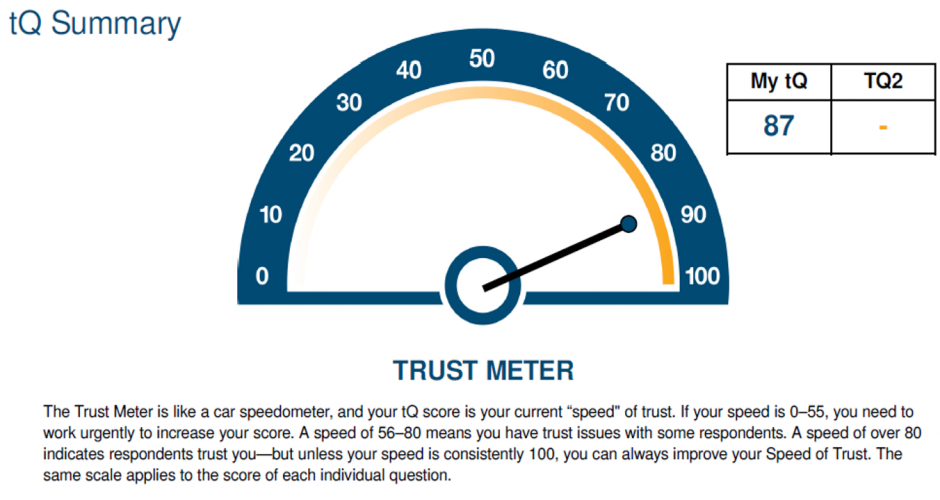It has been a busy week here at school and we still managed to find time for Canvas. More thinking time than action, equally important. Our Teaching and Learning lead has eployed Canvas as a platform for… learning about our teaching model and… learning about Canvas. I certainly support the notion that course designers benefit from appreciating the perspective of a student. Apart from the professional learning and interactions themselves, Canvas enables our part time and absent staff to engage at a time and place convenient for them.
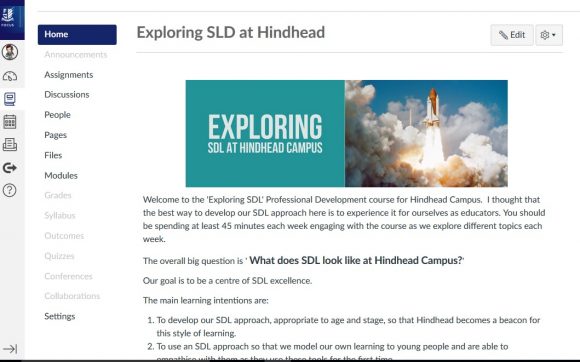
Next steps
- Canvas submission
- Discussion – check back and respond.
- Quiz – complete (employed as survey tool to find out what staff wanted to focus on next.)
- Plus, based on the discussion comments, additional articles to review and discuss.
Canvas Hurdle
Generative metaphors and proverbs both derive their power from a clever substitution: They substitute something easy to think about for something difficult. Chip Heath, Made to Stick
I spent some time thinkig about a Canvas course metaphor and expanded upon it to make it a visual and practical experince. Learning from Cognitive Load Theory and the Curse of Knowledge I marked out the key learning milestones; the course, modules, content, assignments and discussions. The basics of our Self-Directed Learning delivery; assignment, study, lesson.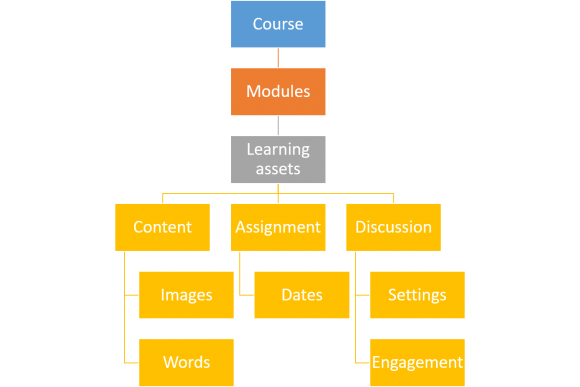
I then added “mini milestones” or check points to the metaphor, including a check point prior to the start of the metaphor. Teaching me that we really do take knowledge for granted. Extending and slowing the conversation. 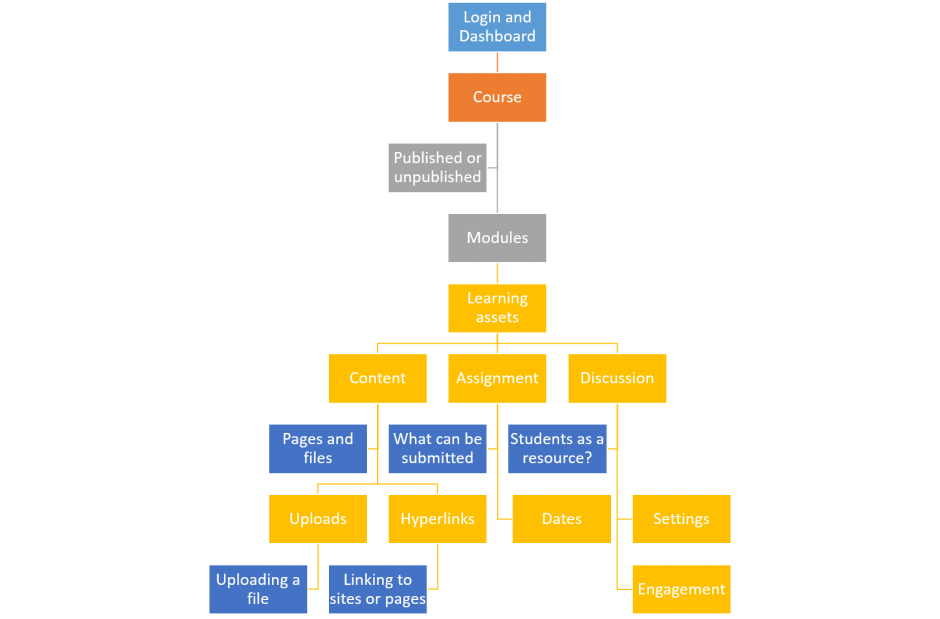
Standing outside our school entrance I told my colleague that Canvas was like our school and that you had to login, much like our signing in at our main reception. “Once sign-in, you have arrived at your dashboard.” I said proudly with a smile.
“Ready?”
“Yes. I think so.”
Then, as we walked past different classrooms, “There are lots of courses on your dashboard,” I told her. Pausing, standing outside the Art room – I told said “This is your course… So good, so far?” I was welcomed with a smile. “Yes, so good, so far.”
“You are the course instructure. Students have to be enrolled in a course.” (It was then I realised that I had missed two mini milestone – the roles, instructure and student, and enrollment.) “Good news, your students are enrolled automatically for you.”
“Click” I said as I entered the room”. Inside the classroom, I had laid out the tables as four group areas. “These tables are your modules… how many modules do your have?” “Four,” she correctly answered. “Good.”
“Just like a classroom, you can make a course look attractive. Some posters on the the wall, a noticeboard to make annoucements. It is no different on Canvas. (Another missed mini-milesone – announcement) Announcements and some welcoming images. It is just the same.” I checked again. “We good?”
“Yep! we are good so far.”
“So to recap. Login. Dashboard. Course. Students. Modules.”
On the tables I had placed 4 large art trays. In one of the trays I had placed a bunch of art resources (highlighter, glue, staple gun, ruler). In one tray a bunch of sheets of paper. In hindsight I would use a different colour tray.
“These trays represent your course pages.” I checked for understanding.
“These are the resources that you have uploaded to the course.”
“I know how to do that.” She said.
“Or you can also link to a whole range of learning assets. A webpage, a video a podcast for example. Happy?” A yes nod and a “Yep.”
“You decide where the resources go. You can reorder them.” And I physically moved the resources. “You can move them to different modules if you like.” I said physically moving the tray to another table. “You can even reorder the modules.” And I was stopped abruptly in my tracks by her expression.
A pause.
“Yes. Okay, I think.What’s that?” She asked, pointing to a large black A2 art book. “Why is it not in a yellow tray?”
“That art book represents an assignment. We will come to assignments in just a minute. Before we do, lets just talk about discussions.”
“Over here in this tray we have sheets of paper. It represents a discussion. These are excellent for student reflection and enquiry…” We talked a little about the fact that your students are a resource for the course, for one another. About basic dates and settings but after the last expose on course order, I made sure not in great detail. We talked about the role of the instructure, prompting and prodding the conversation, which she connected quickly back to her experience of her own professional learning. All worthwhile.
“Okay, with content and discussion we have a learning experience. Lastly, the artbook. Ready?”
“Yes, I think so.”
“So we have a course, modules, that hold the content and the discussions. Now the “assignment.” The assignment is where students are told about what they need to do and where they submit their work. Again, like discussions there are some setting to review…” and rather than complicating the conversation I signposted the Canvas Guide pages.
Summary
“Okay, that is ALS; Assignment, Lesson Study. All together you have the core of a very powerful learning experience. You can signpost the Assignment task or any mini tasks you want to be assessed. You can added content. Your course outline, lesson titles, the learning aims and the teaching resources, files, videos, worksheets, all as content. Plus any additional resources and learning assets, you want your students to be exposed to, to Study. That is quite a lot. Okay.”
“I think so, I mean, I will need to look into it.”
“Of course,” I said confidentially, “Lastly, everything is under your control. You control what your students see.”
Turning the light off/on I said. “The course is either (lights off) unpublished. Or published (light on). Unpublished (light off), published (light on).” I repeated. I decided not to explain that this is the same for all components and assets. The point was to suggest control. So, again, login, dashboard. Course and modules, that is the course frame. ALS, is the learning. Before you start to build, design what you want the students to do and experience. Make them so as much of the work as possible for themselves, for one another, so you can direct and mould the course experience.”
I am hoping that this conversation will unpin her confidence to both design the learning and build a Canvas course. I am anticpating that with confidence and a little encouragement, and her own personal experiences of being a student in Canvas, staff will be more likely to adventure into the world of blended learning.
Next step – the skills audit and providing the skills and knowledge to exploit the features of Canvas. There is plenty of training opportunites to exploit.