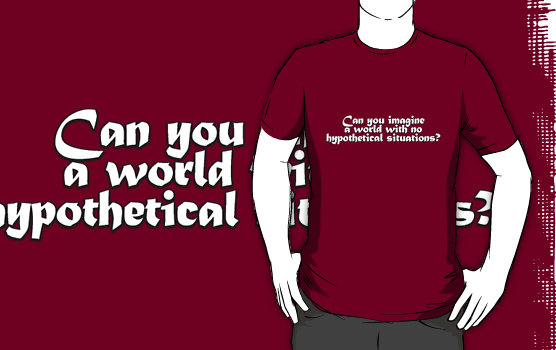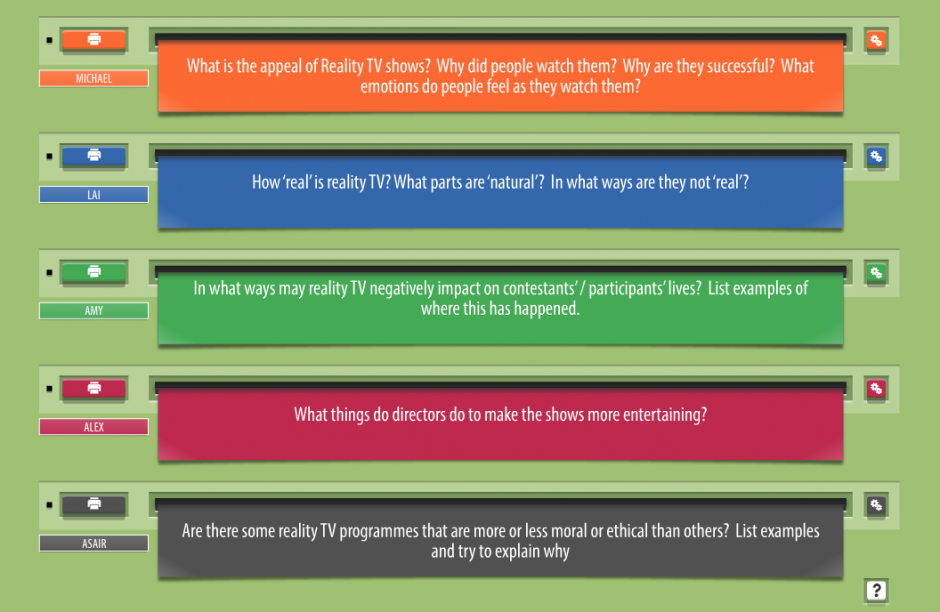We have been poetry battlin’ (not slammin) with Year 7 with the help of Triptico Student Selector Plus. That is the beauty of Triptico, it is so very simple, so very effective. I keep saying it, ‘Triptico – just add imagination.‘ Who knows, David Riley might use it as a tagline one day.
And in the blue corner, weighing in 64lbs soaking wet, Danny, the alliterator, Alverez. And in the red corner, weight in at 72lb, Sophie, the metaphorical, Mendez.
Step one – Load up the students names (with gender and groupings an available filter) and much like the random student fruit machine we all know and love, SSP will randomly select a students name for you. Only that is where the similarities end, as SSP is so much more.
Step two – With the filters for gender and groups; which incidentally, our students mistook for levels, you can manipulate the the gender gaps, or focus your selections on target groups or even individual students. That is the set taken care of.
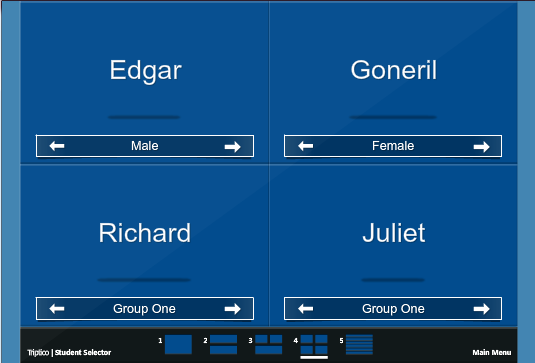 When it came time to battle, I could select the ‘type’ individuals I wanted to battle. I could battle two boys, two girls, a boy against a girl, a girl against a boy. An able student against another high flyer, a level 3 against another level 3, you could battle within groups and across groups. With SSP you can also order the selected students, level 3, 4, 5, 6 to demonstrate how an answer can be developed, I can not think of a reason you would want to order backward?
When it came time to battle, I could select the ‘type’ individuals I wanted to battle. I could battle two boys, two girls, a boy against a girl, a girl against a boy. An able student against another high flyer, a level 3 against another level 3, you could battle within groups and across groups. With SSP you can also order the selected students, level 3, 4, 5, 6 to demonstrate how an answer can be developed, I can not think of a reason you would want to order backward?
The only difficulty I experienced, was an angry, low ability male student, who was not selected to battle and pushed his book off the table in frustration… now it is rare, in my English teaching experience anyway, for low ability boys to be that disappointed at not reading poetry but I would happily corrected.
SSP brings the total number of available resources in Triptico Plus to twenty-two. Can you resist the growing Triptico suite? If you are a follower of #SLTChat – can you see value in a school license for your teachers?
[qr_code_display]