I have one Innovid left to screencast over Christmas and I think I have just stumbled upon the topic. Our E-Resources Manager shared the Maths Input Panel with me and from his conversations with the Maths Department, it was clear it was not in their tool box. The true litmus test will be if tech enthusiast and maths teacher Dan Stucke has heard used of it.
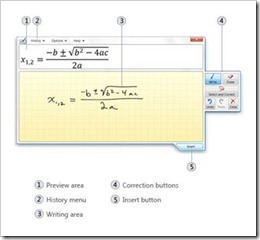 In a nutshell, Math Input Panel uses the math recognizer that’s built into Windows 7 to recognize handwritten math expressions. Now, I am not a keen mathematician in my spare time, so I will direct you to the FAQs.
In a nutshell, Math Input Panel uses the math recognizer that’s built into Windows 7 to recognize handwritten math expressions. Now, I am not a keen mathematician in my spare time, so I will direct you to the FAQs.
2 quick tips, if you are creating and working within a WORD document, the once you have written your equation, an INSERT tab appears in the bottom right hand corner to transfer the equation to your worksheet.
MIP uses a select and correct lasso, so you can correct all or just parts of the equation. Lasso and select all or part of the equation to display a range of auto suggestions.
Once you have created your equation, let Microsoft create a worksheet for you with the Math Worksheet Generator from the equation. (While we are on the topic of worksheets and add-ins, Chemistry Add-in for Word is also available.)

Embarrassed to say that I hadn’t even heard of it!